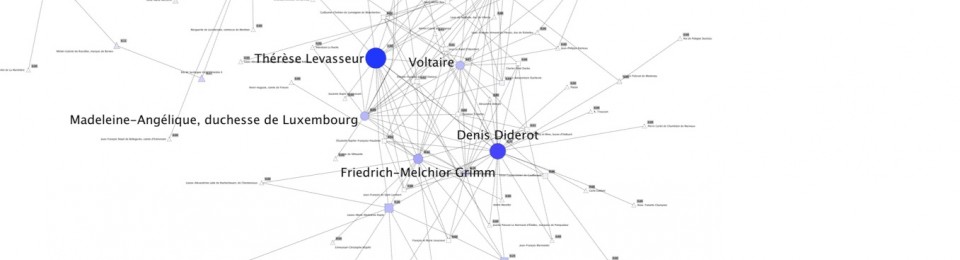The internet has improved all kinds of communication, but one activity in particular that has benefitted from this change is collaboration in academic research. Since the early days of the internet, researchers have been able to share text and data through file transfer protocol (FTP), email. Later on, university services (such as my.epfl) and third party websites emerged to fill the need of sharing files too large for email. However, problems common to all of these services are that they only permit sharing of static files, require direct action from users to share files, and often lead to issues with version control. This type of service worked well for comparing results, but not so well for collaborative work on a program or a paper. The next generation of tools includes services such as Google Docs and Dropbox.
Google Docs is a service of Google which is available to all Gmail users, as well as many academic users whose email addresses are managed by Google (as is the case with many North American universities). The service allows users to create documents, spreadsheets, presentations, and forms which can either be made public or shared with specific users. It was recently remade as Google Drive (in April 2012), and Google now offers a desktop application for cloud synchronization that provides more or less the same service as Dropbox. The main advantage of the Google Docs service is that it allows multiple users to simultaneously edit a document. (From my own experience, a Google document still performs well with as many as six users editing a document at once.) Other benefits are that the document appears with all of its formatting, and that the document appears the same way to all users (which is not assured when sharing between different computers and operating systems). This service allows for truly collaborative writing, in real time, with no need for version control. The drawback is that this service can only be used with the Google document types. Other types of files (e.g. Latex documents, program source code) cannot be edited collaboratively in the same way.
Dropbox and Google Drive are “cloud” services. Users work on the local version of the file, and the cloud version is updated whenever the local version is saved. Like Google Docs, files can be public or shared with specific people. The advantages of this type of service are that it allows one user to work on the same file from multiple locations, that it supports any type of tile, and that it allows real-time passive sharing (i.e. the user does not have to do anything; the file is updated automatically). The passive sharing aspect is a significant improvement compared to the previous generation of tools, but these services do not support multiple users editing the same file simultaneously. These services can eliminate the problem of version control for one user working from multiple locations, but two researchers in collaboration may still have issues if they work at the same time.